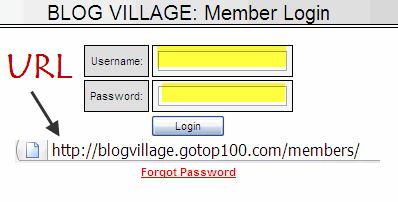To be an active Blog Village Member, you must prominently display the Blog Village banner or the Blog Village text link on your blog.
Using the banner or text link, you must click in through the gateway page once a month after the list resets. By this process, and only through this process, is your blog is placed on the list for the month.
If you do not click in, your blog does not appear on the Blog Village Top List and will not receive any clicks out, which is how the list is currently ranked.
If you are not on the Blog Village Top List, you will not receive visits from Blog Village members, which is the whole purpose of this list.
Below are detailed instructions for getting the banner on your blog. I hope this helps.
Login to Blog Village Member area: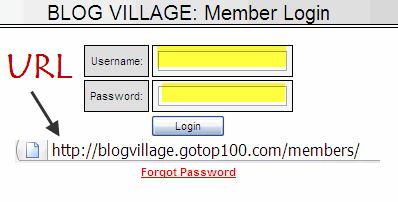
 Your account options are on the left. You will want to click GET YOUR LINK CODE.
Your account options are on the left. You will want to click GET YOUR LINK CODE.
The next page displays your text link or banner choices. Select one, then click the RADIO BUTTON next to your selection. Then click GENERATE. The next page displays the banner you selected with the HTML code. Copy and place HTML code for banner on your blog where it is easy to spot.
The next page displays the banner you selected with the HTML code. Copy and place HTML code for banner on your blog where it is easy to spot. Unless you have a server and may upload and link directly to the image, you may disregard this instruction: (Be sure to change the IMG SRC to the location of the image on your server).
Unless you have a server and may upload and link directly to the image, you may disregard this instruction: (Be sure to change the IMG SRC to the location of the image on your server).